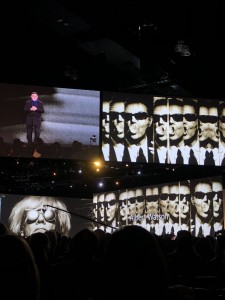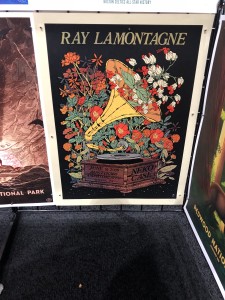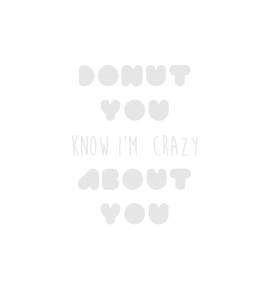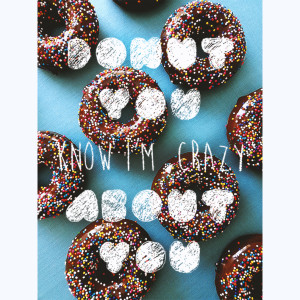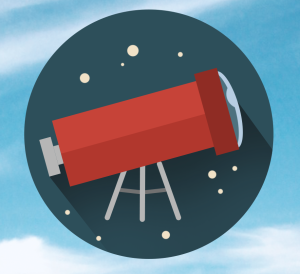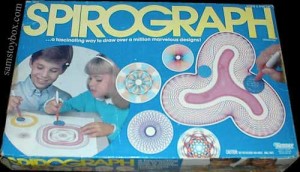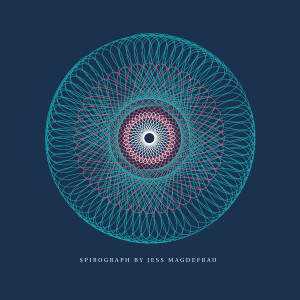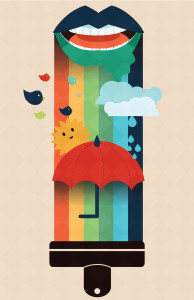Adobe Max 2018 – Where top creatives go to be inspired.
P.S.A: If your terrible L.A. commute was even worse these past few days, my apologies!
As far as BIG ASS conventions go, Adobe Max is right up there. For the second straight year I was fortunate enough to attend this truly remarkable event, as the top creative minds from all over the world gathered at the convention center to soak up new ideas, sharpen their skills, and get inspired.
I’m writing this from Burbank Airport, on my way back to Las Vegas, inspired, motivated and energized after talking to fascinating people from all corners of my professional field. Now, to give you some insight on what I saw, did, listened to, and soaked up, a synopsis of everything I learned this week.
Day One – Game Changers
There’s no better way to start the Adobe Max convention than by listening to the keynote by Shantanu Narayen, CEO of Adobe Systems. Shantanu introduced all there is to “ooooh and ahhhh” about in Adobe updates. In conjunction with the newly introduced Photoshop to iPad in 2019, no, that is not a drill, you heard correctly, Photoshop for iPad will support native .psd files and sync from cloud to desktop versions so you can easily create on the go. #gamechanger.
This year, Adobe has done lots of testing of augmented reality, a technology that superimposes a computer-generated image on a user’s view of the real world, thus providing a composite view. Dare we say: Content Aware. Ever since Photoshop introduced Content Aware, our minds have been blown. To get rid of a street light in the middle of a street with no evidence of it ever being there is just mind-blowing.
The 2019 update of Photoshop Using Adobe Sensei, Content-Aware Fill gives users more options to easily remove objects from photos. In addition to that, Photoshop also gains a frame tool that serves as a placeholder for images.
Designing a New Future
In my breakout sessions today, I learned about designing a new future for your brand from Leland Maschmeyer, Creative Director at Chobani, as well as Brian Collins, CEO/Chief Creative Officer at Collins & Partners. Maschmeyer and Collins spoke about creating a new brand and design operating system based on their work with some of the world’s leading brands such as Spotify and Chobani.
Maschmeyer and Collins also dove into leveraging a brand’s beliefs, capabilities, and marketplace wants, an approach that is aimed at inspiring and reimagining your organization, leveraging design to connect and make a leap into the future.
We Are All Wrong
In my other session, I learned “What Nobody Told You About Making the Jump to Creative Director” by Creative Director of Adobe, Adam Morgan. The chasm between senior creative and creative director is massive.
Every designer who approaches this big leap has no idea what it takes to make that leap. More than not, they truly just believe that being talented is the only thing that it takes. They also believe that senior management will see that they are ‘hot stuff’ and promote them to CD based on their merit. News flash: IT NEVER WORKS OUT THAT WAY.
The most important skillset it takes to be a CD is being proactive. “Learn that khaki talk”. Meaning, learn about the company, learn the way your company works, learn how the money is being made, about everyone’s jobs and roles, because essentially, being part of CD, is not only knowing what you need to do to get a job done but also knowing what your designers are going to do to get the job done.
Day 2: Big Names, Big Stories
Keynote: Ron Howard: Academy Award-winning filmmaker, one of film and television’s most enduring legends, with over fifty years in the entertainment industry.
Quest Love: Producer, author, musician, DJ, designer – best selling author, 5-time Grammy winner, and member of the hip-hop group The Roots.
Nicola Scott – Comic book artist who has worked on iconic characters such as Superman, Batman, and Wonder Woman.
Albert Watson – Photographer who made his mark as on one of the world’s most successful and prolific photographers since he began his career in 1970.
Whether or not you are a creative just getting started or someone with 30 years worth of experience, everyone can take away an experience like no other from this conference. Each creative has their own words of advice and insights. Some of the best advice given from one of the speakers, Ron Howard was: “Someone has to help you understand early on that your creativity has value. You’re not wasting your time dreaming.”